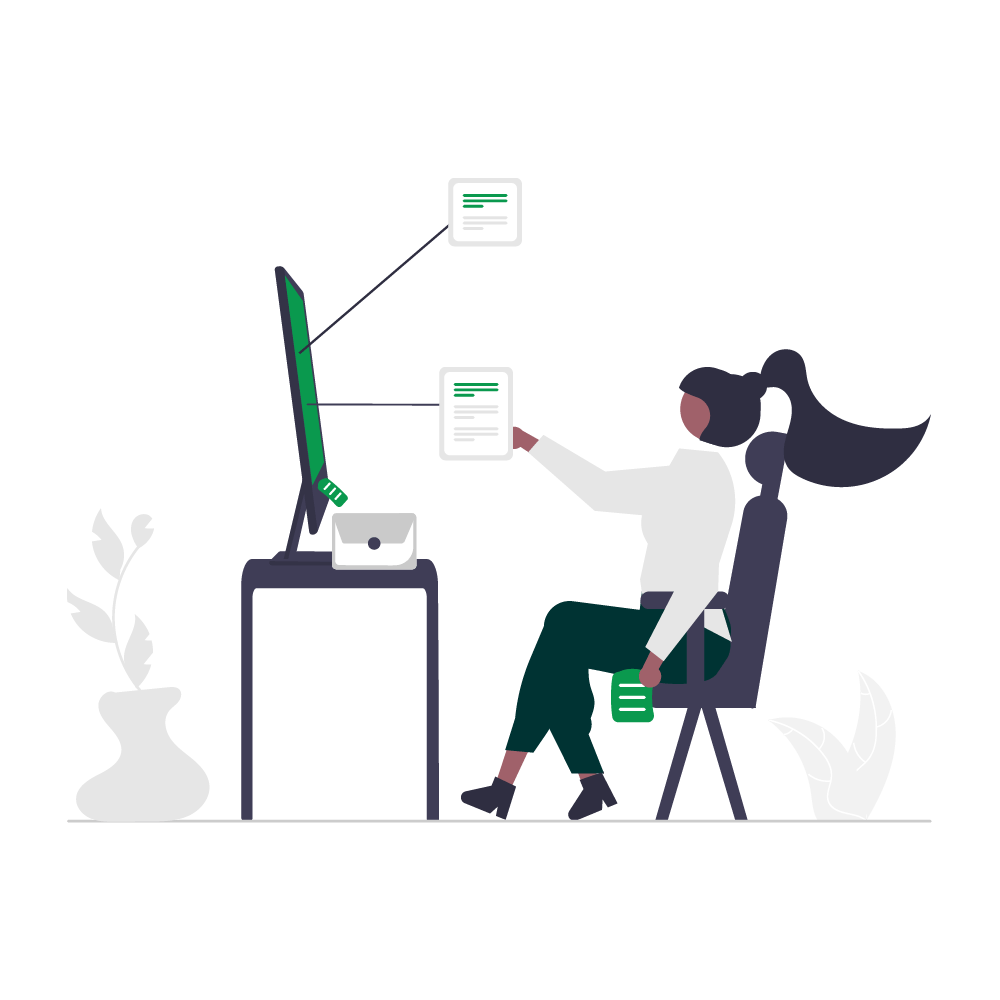Introduction to the Essentials of Website Design, Web Content Management and Webmail Management
Introduction to this course:
Welcome to an exciting journey into the world of website design, WordPress website, Website blog post content management, and Webmail management!
Whether you are a complete beginner or looking to enhance your skills, this comprehensive guide will help you unlock the power of these essential aspects of the digital realm. I have designed this resource to be your roadmap, providing you with step-by-step guidance to ensure that you have the primary skill sets required to manage website blog article contents and webmail.
Terms that you need to know:
Website Design:
Website design is the art of creating visually appealing and user-friendly websites that leave a lasting impression on visitors. In this section, we will explore the fundamentals of website design, helping you understand the importance of layout, color schemes, and user experience. Dive into the world of design principles and learn how to craft websites that captivate your audience.
WordPress Website:
WordPress is one of the most popular and user-friendly content management systems available today. Discover how to harness the power of WordPress to create, manage, and update your website effortlessly. From setting up your WordPress site to customizing themes and plugins, you’ll be amazed at what you can achieve.
Website Blog Post Content Management:
Effective content management is key to keeping your website fresh and engaging. Explore the ins and outs of blog post content management, including creating, editing, and scheduling posts. You’ll gain the skills needed to maintain a dynamic and up-to-date online presence.
Webmail Management:
Managing webmail accounts is essential for effective communication. Learn how to use RoundCube and cPanel to access and secure your website domain email accounts. We’ll walk you through the steps to ensure your emails are organized and protected.
Conclusion:
As you’ve reached the end of this introduction and overview of this course, I want to emphasize the immense value that awaits you on your journey to mastering website design, WordPress websites, website blog post content management, and webmail management.
By clicking on the provided video tutorial links, you’ll gain access to comprehensive, easy-to-follow lessons that break down complex topics into manageable steps. We (The course development team) have designed these tutorials with your success in mind, ensuring that even if you start with zero prior knowledge, you’ll emerge with the skills and confidence needed to navigate the digital landscape effectively.
Remember, learning these skills is not just about acquiring knowledge; it’s about empowering yourself to create, manage, and communicate effectively online. Whether you’re looking to build your personal blog, manage your business’s web presence, or simply expand your skill-set, these tutorials will serve as your trusted companions on this exciting journey.
So, without further ado, dive into the world of website design, WordPress, blog post content management, and webmail management.
Click on the links provided and let the learning begin. As you progress through the tutorials, don’t hesitate to reach out if you have any questions or need further guidance. I am here to support you every step of the way.
Prepare to unlock your full potential in the digital realm and embark on a path of creativity, productivity, and online success. Happy learning!
WORDPRESS WEBSITE CONTENT MANAGEMENT – VIDEO GUIDE
How to log into WordPress website backend
VIDEO LINK BELOW, After watching the video, kindly subscribe to the YouTube channel, Comment how impactful the video was, Like and Share the video with your friends.
How to add a Blog Post in WordPress
VIDEO LINK BELOW, After watching the video, kindly subscribe to the YouTube channel, Comment how impactful the video was, Like and Share the video with your friends.
How to make a blog post DRAFT in WordPress
VIDEO LINK BELOW, After watching the video, kindly subscribe to the YouTube channel, Comment how impactful the video was, Like and Share the video with your friends.
How to edit blog post in WordPress
VIDEO LINK BELOW, After watching the video, kindly subscribe to the YouTube channel, Comment how impactful the video was, Like and Share the video with your friends.
How to schedule a blog post in WordPress
VIDEO LINK BELOW, After watching the video, kindly subscribe to the YouTube channel, Comment how impactful the video was, Like and Share the video with your friends.
How to delete blog post in WordPress
VIDEO LINK BELOW, After watching the video, kindly subscribe to the YouTube channel, Comment how impactful the video was, Like and Share the video with your friends.
WEBMAIL MANAGEMENT – VIDEO GUIDE
How to use RoundCube and CPanel to access a Website Domain Email Account
VIDEO LINK BELOW, After watching the video, kindly subscribe to the YouTube channel, Comment how impactful the video was, Like and Share the video with your friends.
How to Change a Website Domain Email Account with RoundCube to secure the Webmail Account [VIDEO LINK BELOW]
VIDEO LINK BELOW, After watching the video, kindly subscribe to the YouTube channel, Comment how impactful the video was, Like and Share the video with your friends.